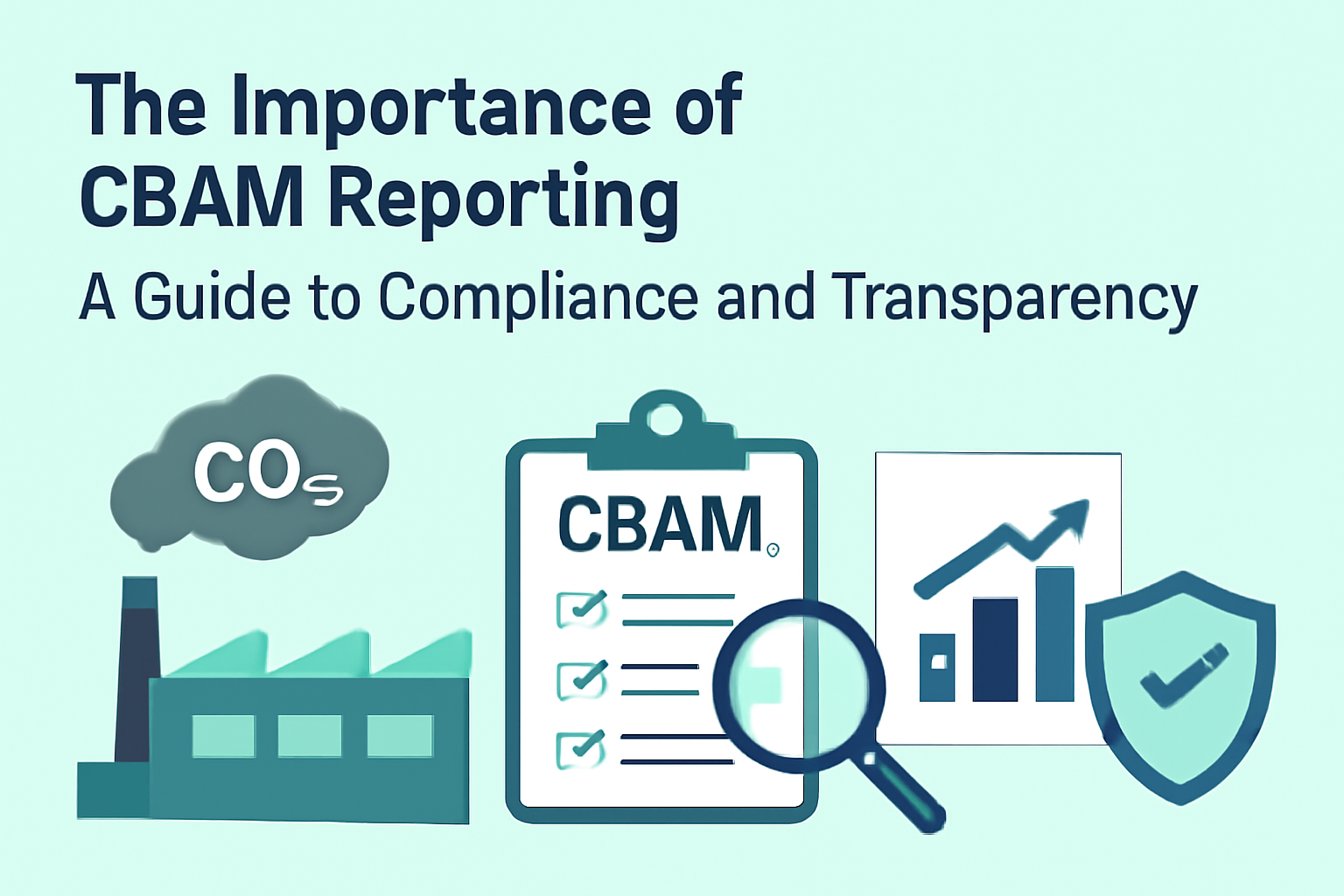How Scanning URLs Can Protect You from Cyber Attacks

In today’s digital age, cyber threats have become a real and present danger. The convenience of online shopping, banking, socializing, and even working from home is often overshadowed by the constant risk of falling victim to cybercriminals. One of the most effective ways to mitigate these risks is by scanning URLs before clicking on them. Whether you’re browsing the internet, checking your emails, or following links on social media, URL scanning can be a powerful tool to protect yourself from malicious attacks.
What Are Cyber Attacks and How Do They Happen?
Cyber attacks refer to deliberate and malicious attempts to access, damage, or steal sensitive data from a computer system, network, or device. These attacks can take various forms, including phishing, ransomware, malware, and more. Attackers typically exploit vulnerabilities in websites, emails, or software programs to gain unauthorized access to your information or device.
A common entry point for cybercriminals is through suspicious URLs. A URL (Uniform Resource Locator) is essentially the address of a resource on the internet. Malicious actors often create fake URLs that look legitimate but are designed to trick users into disclosing sensitive information like passwords, credit card numbers, and personal details. These attacks can be devastating, not only causing financial loss but also leading to identity theft and long-term reputational damage.
Why Is URL Scanning Important?
URL scanning involves using a tool or service to check the safety of a URL before you click on it. This is particularly important because URLs are frequently used as entry points for cybercriminals to carry out phishing attacks, distribute malware, or exploit security flaws in your device.
Here’s why URL scanning is so crucial:
1. Prevents Phishing Scams
Phishing is one of the most common cyber attack methods. In phishing attacks, cybercriminals trick users into providing sensitive information by pretending to be a legitimate entity, such as a bank, government organization, or well-known company. They often send fake emails with links that seem legitimate but lead to fake websites designed to steal login credentials and personal information.
By scanning URLs before clicking on them, you can avoid falling victim to phishing scams. Scanners can detect and flag URLs that are associated with known phishing sites, providing you with a layer of protection.
2. Avoid Malware Infections
Malware, short for malicious software, is designed to infiltrate and damage your computer, smartphone, or network. Some types of malware are spread through infected URLs that, when clicked, automatically download harmful software onto your device.
When you scan URLs before clicking, you reduce the risk of downloading malware that can infect your device and compromise your privacy. These scanners can detect hidden threats within URLs, such as viruses, trojans, or spyware, that would otherwise be difficult to identify manually.
3. Protects Against Ransomware
Ransomware is a type of malicious software that encrypts your files, rendering them inaccessible until you pay a ransom to the attacker. Ransomware often spreads through compromised URLs, either in emails, fake websites, or even through social media links.
By scanning URLs, you can identify potentially dangerous links before they take you to a site that may download ransomware onto your device. Scanners often flag URLs that are linked to known ransomware attacks, ensuring you stay one step ahead of these cybercriminals.
4. Safeguards Your Privacy and Personal Information
One of the most significant risks of cyber attacks is the theft of personal information. Malicious URLs can lead to websites designed to harvest your personal data, such as login credentials, bank account information, or social security numbers. Clicking on a suspicious link without checking it first could result in your sensitive data being stolen and misused.
Scanning URLs before clicking helps ensure that you’re not unknowingly sharing your information with cybercriminals. Scanners detect malicious websites that try to trick you into providing sensitive details, allowing you to avoid this threat entirely.
How to Scan URLs to Stay Safe Online?
Now that you understand why scanning URLs is important, let’s take a look at how you can go about scanning them to enhance your cybersecurity.
1. Use a URL Scanner Tool
The simplest way to scan URLs is to use a URL scanner tool. These tools are designed to analyze the safety of URLs by checking them against databases of known threats. The best URL scanners examine various factors, such as the reputation of the domain, the presence of suspicious keywords, and the behavior of the website.
You can find many free and paid URL scanning tools online. These services often allow you to copy and paste the URL you want to check, and they will provide you with a detailed report on whether the URL is safe or potentially harmful.
2. Check for HTTPS
Another simple yet effective way to protect yourself from malicious URLs is to check if the website’s URL begins with “https” instead of just “http.” The “s” in HTTPS stands for secure, and it indicates that the website is using encryption to protect your data. If the URL you’re visiting doesn’t use HTTPS, it’s best to be cautious, especially if you’re asked to provide sensitive information like passwords or credit card numbers.
While HTTPS isn’t a guarantee that the site is 100% safe, it does provide an added layer of protection against data interception by cybercriminals.
3. Look for Red Flags in the URL
Before clicking on any URL, take a moment to inspect it closely. Malicious URLs often contain unusual characters or misspelled words. For example, a legitimate bank’s website might have a URL like “www.bank.com,” but a fake version might use “www.ban-k.com” or “www.banks.com.”
Additionally, be wary of URLs that contain long strings of random characters, as these may be used to camouflage the true destination of the website. If something about the URL seems off, it’s better to err on the side of caution and avoid clicking it.
4. Use a Web Browser with Built-In Security Features
Many modern web browsers, such as Chrome, Firefox, and Edge, come with built-in security features that can alert you if a website is dangerous. These browsers will warn you if you attempt to visit a site that is known to distribute malware or engage in phishing attacks.
While these built-in tools aren’t foolproof, they can provide an extra layer of protection when scanning URLs. Always keep your web browser updated to ensure you have the latest security features.
5. Enable Real-Time Protection with Security Software
Comprehensive security software, including antivirus programs, firewalls, and anti-malware tools, can offer real-time protection when browsing the internet. Many of these security solutions include URL scanning features that automatically block malicious links before you even have a chance to click on them.
By using a security suite with URL scanning capabilities, you’re adding an additional layer of defense that helps prevent cybercriminals from taking advantage of unsuspecting users.
The Role of URL Scanning in Organizational Security
While URL scanning is essential for individuals, it’s even more critical for businesses and organizations. Cyber attacks can cause significant financial loss, data breaches, and damage to a company’s reputation. By implementing robust URL scanning protocols, organizations can minimize the risk of these attacks and ensure the security of their employees and clients.
1. Employee Awareness and Training
Organizations can educate their employees about the importance of scanning URLs before clicking on links. Training sessions can help employees recognize suspicious URLs and understand how to use URL scanning tools effectively. By fostering a culture of cybersecurity awareness, companies can reduce the likelihood of falling victim to phishing scams or malware attacks.
2. Implementing Web Filtering Tools
Many businesses use web filtering tools that automatically block access to malicious URLs. These tools often rely on URL databases that identify known threats. By integrating web filtering software into their security infrastructure, companies can protect their networks from harmful websites and ensure that their employees stay safe while browsing the internet.
3. Monitoring and Detection Systems
In addition to URL scanning, businesses should consider using advanced monitoring and detection systems to identify any unusual network activity. These systems can detect when employees attempt to access a potentially dangerous website, enabling the IT department to intervene and prevent a cyber attack before it causes damage.
Conclusion
In a world where cyber threats are constantly evolving, URL scanning is an indispensable tool in your cybersecurity arsenal. By scanning URLs before clicking, you can protect yourself from phishing scams, malware, ransomware, and other online dangers. Whether you’re an individual user or a business, incorporating URL scanning into your daily routine is a simple yet highly effective way to stay safe online.
Always be vigilant and make URL scanning part of your online security habits. Your data and privacy are valuable—don’t let a simple click put them at risk.
For added protection, make sure to scan URLs before clicking them. Visit https://phishs.com/ for more information on URL scanning services.