How to Quickly Check a URL for Safety in Just a Few Clicks
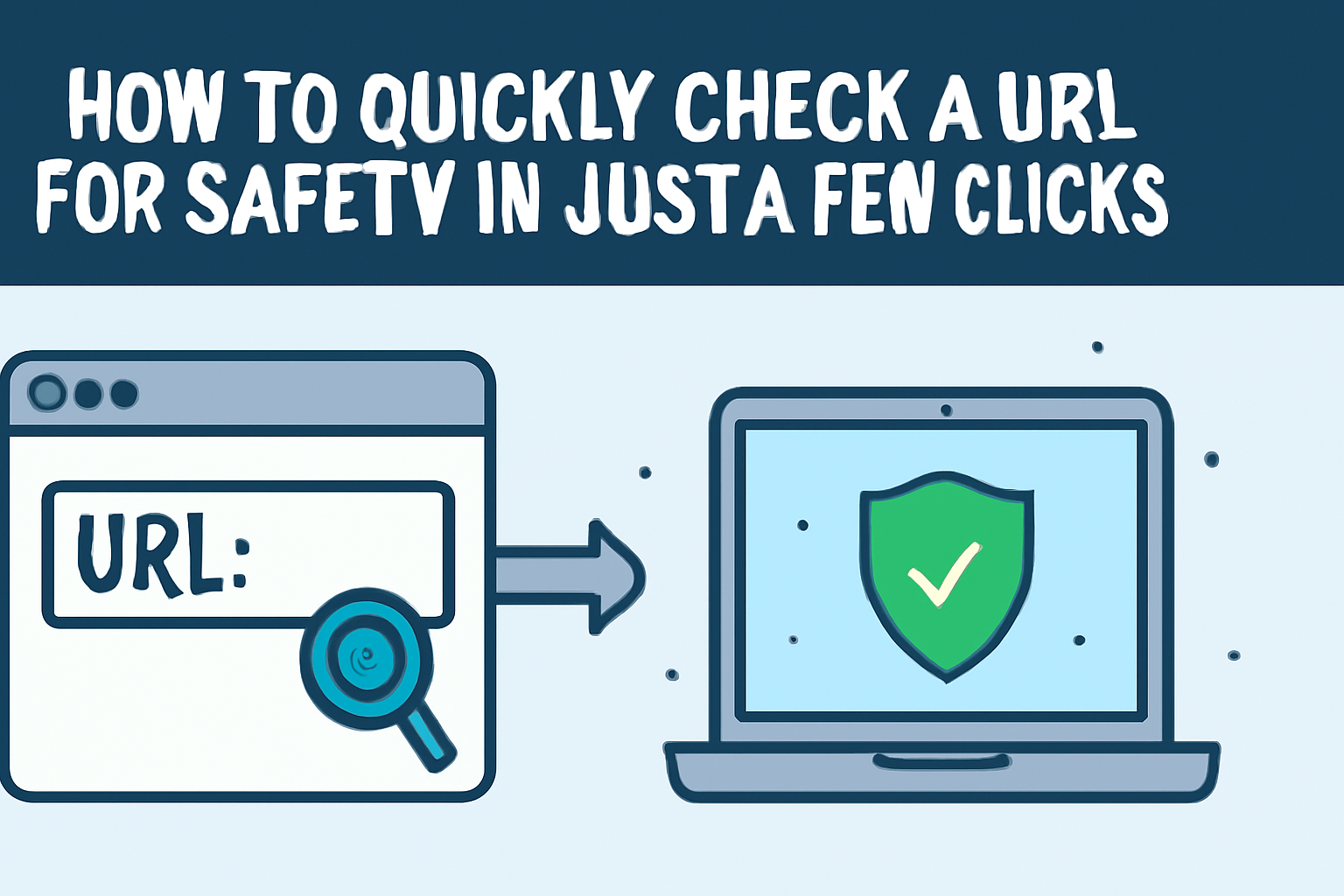
In today’s digital world, the internet is a treasure trove of information, entertainment, and shopping opportunities. However, it’s also a minefield of potential threats. One of the most common and dangerous risks you face while browsing is falling victim to phishing attacks, malware, and other malicious activities, all of which are often hidden behind seemingly innocent URLs. Thankfully, there are simple ways to check a URL’s safety in just a few clicks, helping you stay protected while navigating the web.
In this article, we’ll explore various methods you can use to quickly assess whether a URL is safe or not. These techniques will help you stay cautious and avoid potentially dangerous situations online.
1. Understanding the Importance of URL Safety
The first step in checking the safety of a URL is understanding why it’s so important. A URL is not just a web address—it’s a gateway to your computer, phone, or other devices. Cybercriminals often use deceptive URLs to lure users into unsafe websites that can steal personal information, infect your system with malware, or trick you into giving up sensitive data. Phishing attacks are a prime example of this, where scammers create fake websites that resemble legitimate ones to harvest your login credentials or financial details.
By regularly checking URLs before clicking on them, you can avoid these threats and enjoy a safer online experience.
2. Look for the HTTPS Protocol
When checking a URL for safety, one of the first things you should look for is the HTTPS protocol. URLs that start with “HTTP” are not secure, while URLs that begin with “HTTPS” are encrypted, which makes them more secure. The ‘S’ stands for secure, indicating that the website uses an SSL (Secure Socket Layer) certificate to encrypt the communication between your browser and the site. This encryption makes it harder for hackers to intercept your data.
- Why is this important? If a website does not use HTTPS, the information you enter—such as passwords, credit card numbers, and personal details—could be at risk of being intercepted by malicious actors. Always prefer websites with HTTPS, especially when sharing sensitive information.
While HTTPS is a good indicator of security, it’s not foolproof. Some malicious websites may also use HTTPS, so it’s important to combine this check with other methods.
3. Examine the URL’s Domain Name
The domain name of a URL is the part that comes before the first slash (e.g., in “https://www.example.com”, “example.com” is the domain). Malicious websites often try to mimic legitimate domain names to trick users. A domain name might look suspiciously similar to a popular website, with only a slight difference in spelling or a different top-level domain (like .net instead of .com).
For example, you may encounter URLs that use domains like:
- “faceboook.com” (with an extra “o”)
- “goggle.com” (instead of “google.com”)
- “amaz0n.com” (with a zero instead of an “o”)
These subtle variations can be hard to spot, but they can indicate that the website is fraudulent. Be cautious if you notice anything unusual about the domain name.
4. Check for Misspellings or Odd Characters
Another red flag when inspecting a URL is the presence of misspelled words or strange characters. Legitimate websites typically maintain a high level of professionalism in their URLs, while phishing sites may have typos or other unusual characters in their links.
- What to look out for: Keep an eye out for random numbers, unusual symbols, or extra hyphens. These often appear in phishing URLs to confuse users or make the site seem legitimate. If something about the URL feels off, it’s a good idea to investigate further before clicking.
5. Use Online Tools to [Check URL] Safety
One of the most convenient and effective ways to check a URL for safety is by using online tools designed to assess a website’s reputation and security. These tools scan websites for known threats, malware, phishing attempts, and other harmful elements. By simply entering the URL into these tools, you can get a quick report on its safety status.
Many online URL checkers offer instant results, allowing you to decide whether a website is safe to visit or if it poses a risk to your device. With just a few clicks, you can ensure that you’re navigating to a trusted site.
Check URL tools often provide details about the site’s domain reputation, whether it has been blacklisted, and any security vulnerabilities. These insights can save you time and prevent you from visiting unsafe websites.
6. Examine the Website’s SSL/TLS Certificate
SSL (Secure Socket Layer) and TLS (Transport Layer Security) certificates are vital for secure communication on the web. If a website is using SSL/TLS encryption, it means the connection is secure and any data exchanged between you and the website is protected.
- How to check for SSL/TLS: Most modern browsers, such as Chrome, Firefox, and Safari, display a padlock symbol next to the URL in the address bar to indicate that the website uses SSL encryption. If you see the padlock icon, it’s a good sign that the website is secure.
However, a missing padlock or the appearance of a warning message (like “Not Secure”) should raise an alarm. This means that the site doesn’t encrypt data and could be vulnerable to attacks. Avoid entering any sensitive information on such sites.
7. Use a Website Reputation Checker
Website reputation checkers evaluate a website’s trustworthiness based on a variety of factors, including user reviews, historical data, and security reports. Some of these checkers even assign scores to websites, helping you determine whether they are reputable or suspicious.
If a website has a low reputation score, it’s likely a phishing site or one that has been flagged for distributing malware. Many reputation checkers also provide feedback on how long a website has been around, how many other users have reported issues with it, and whether it’s been associated with suspicious activity.
8. Look for Contact Information and Privacy Policy
A trustworthy website typically provides clear contact information, including an email address, phone number, and a physical address. It should also have a detailed privacy policy outlining how your personal information is handled. These are signs that the website is legitimate and values transparency.
Phishing websites often lack this type of information or provide vague details. If a site doesn’t offer any way to contact the company or lacks a privacy policy, proceed with caution.
9. Analyze the Website’s Design and Functionality
When checking a URL for safety, pay attention to the website’s design and functionality. Legitimate websites often have professional, polished designs, while phishing websites may look poorly designed or outdated. Watch out for:
- Broken links
- Misspelled content
- Pop-up ads
- Unusual formatting
Additionally, check if the website functions as expected. If the site crashes frequently or redirects you to unrelated pages, it could be a sign that something is wrong.
10. Trust Your Instincts
Sometimes, the best tool in checking a URL’s safety is your own intuition. If something doesn’t feel right about a website, trust your instincts and avoid clicking on it. You can always perform further checks or search for reviews before deciding to engage with the site.
When you visit a website, consider:
- Does it look professional?
- Is the URL familiar?
- Are there too many ads or distractions?
If you feel uneasy, there’s no harm in backing out and looking for an alternative site that feels more trustworthy.
Conclusion
In a world filled with digital threats, learning how to quickly check a URL for safety is an essential skill for anyone who spends time online. By following the tips and methods outlined in this article, you can reduce your risk of falling victim to malicious websites and enjoy a more secure browsing experience. Always remember to use HTTPS, check for domain names that look suspicious, and make use of online tools to verify a URL’s safety.
As a final note, if you’re ever unsure about the safety of a URL, don’t hesitate to perform a quick scan with a trusted website checker before clicking. Stay safe online and protect your personal information by taking a few simple precautions.
For an easy way to verify URLs, visit https://phishs.com/.


