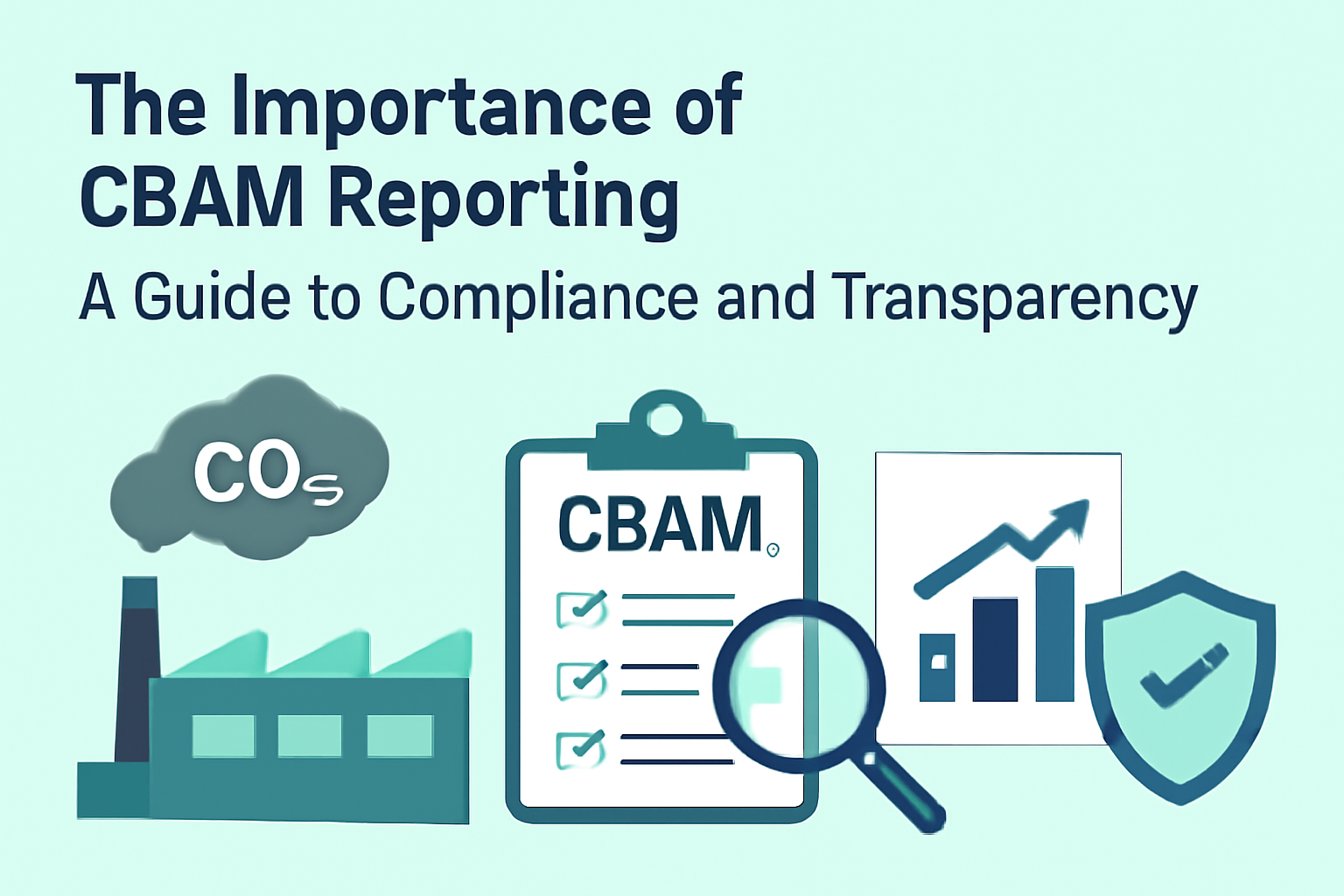How to Spot Fake URLs That Try to Trick You

In today’s digital world, URLs (Uniform Resource Locators) are the pathways that guide us to different parts of the internet. Whether you’re online shopping, checking your social media, or even logging into your bank account, URLs play a vital role in navigating the internet. However, not all URLs are trustworthy. Fake URLs are often used by cybercriminals to trick you into visiting fraudulent websites. These websites could steal your sensitive information, install malware, or even cause financial damage. In this blog, we’ll discuss how to spot fake URLs and stay safe online.
1. Understand the Importance of URLs
Before diving into the specifics of how to spot a fake URL, let’s first understand the role of URLs. A URL is essentially the address of a website. It tells your browser where to go to access the website. A URL is made up of several components, including the protocol (http:// or https://), the domain name (like example.com), and potentially additional information such as subdomains and paths.
When you click on a link, your browser reads the URL and loads the corresponding page. However, cybercriminals often create fake URLs to deceive you into visiting malicious sites that look legitimate. The key to protecting yourself is to become familiar with the structure of a URL and learn how to identify any irregularities that could signal a potential threat.
2. Check the URL for HTTPS
One of the first things you should always check is whether the URL begins with “https://”. The “s” stands for secure, and it indicates that the website uses encryption to protect the data exchanged between your browser and the website.
Although HTTPS is not a guarantee that the site is trustworthy, it is a good indicator that the site is using security measures to protect your data. If you come across a URL starting with “http://” (without the ‘s’), it might not be secure, and you should proceed with caution.
In addition to this, most browsers display a lock icon in the address bar when a site is secured with HTTPS. If you don’t see this lock icon, it’s a warning sign that the website might be unsafe.
3. Analyze the Domain Name
The domain name is a critical part of any URL. A legitimate website will have a domain name that is consistent with the brand or service it represents. Fake URLs often use slight variations to trick you into thinking they are official websites.
For example, a URL that looks like “www.facebok.com” instead of “www.facebook.com” could be an attempt to trick you into visiting a fraudulent site. These kinds of variations are easy to miss at first glance, but they are significant red flags.
Additionally, check URL if the domain name has any extra characters, such as hyphens, numbers, or other symbols that are unusual for the brand or website you expect to visit. Cybercriminals often use these tricks to create URLs that seem legitimate but lead to fake websites.
4. Hover Over Links to Inspect URLs
One simple trick to avoid fake URLs is to hover over links before clicking on them. By hovering over a link, you can see the full URL in the status bar of your browser or as a pop-up at the bottom of the screen.
If the link you are hovering over looks suspicious or doesn’t match the context of the website, do not click it. For example, a link that claims to direct you to a login page for a social media platform, but its URL contains strange characters or doesn’t look familiar, is likely a phishing attempt.
It’s always a good idea to hover over any link before you click to ensure you are heading to a legitimate site.
5. Look for Typos or Misspellings
Another easy-to-spot sign of a fake URL is the presence of typos or misspellings in the domain name or URL. Many phishing sites rely on users not noticing minor errors, such as an extra letter or misplaced character.
For example, a URL like “www.paypall.com” instead of “www.paypal.com” or “www.amzazon.com” instead of “www.amazon.com” is a dead giveaway that the site is not legitimate. Always be cautious of any URL that contains unexpected spelling mistakes or unusual patterns.
6. Use a URL Checker Tool
When in doubt, use a URL checker tool to help you assess whether a link is safe. These tools can scan the URL to check for known malicious activity or red flags, such as the URL being linked to phishing scams or malware.
For added protection, consider bookmarking a trusted [check url] tool that can scan any suspicious links you encounter. By simply pasting a URL into these tools, you can instantly determine whether the link is safe or potentially dangerous.
7. Beware of Long or Complex URLs
Fake URLs often use long or complex strings of random characters to confuse users. Legitimate websites typically have clean and simple URLs that are easy to read. On the other hand, fraudulent websites might use strings of characters that don’t seem to have any meaning.
A URL like “www.example.com/dfg345hsd8jd23” should raise a red flag. If the URL is excessively long, contains random characters, or doesn’t seem to have any meaningful structure, it’s likely not a trustworthy website.
8. Pay Attention to URL Shorteners
URL shorteners, such as bit.ly, are often used to make URLs shorter and easier to share. While these services are not inherently dangerous, they can hide the true destination of a link. Cybercriminals often use URL shorteners to disguise malicious websites.
If you encounter a shortened URL, consider using a URL expander tool to reveal the full URL before clicking on it. This will help you ensure that the destination is legitimate and not a phishing attempt.
9. Check for Additional Subdomains or Unusual Subdirectories
Subdomains and subdirectories can often be used by scammers to trick users into thinking they are visiting a legitimate website. For example, a URL that looks like “www.bank.com.login.security” could appear to be a legitimate bank login page, but in reality, it is a fraudulent website designed to steal your information.
Always inspect URLs carefully to see if the subdomain or subdirectory matches the service you are intending to visit. If something looks out of place, proceed with caution and avoid entering any personal information.
10. Trust Your Instincts
If something doesn’t feel right about a URL, trust your instincts. Sometimes, the URL may look fine at first glance, but it might just seem “off.” If you’re unsure about a link, it’s better to be safe than sorry.
If you are ever in doubt, avoid clicking on the link altogether. Instead, manually type the legitimate URL into your browser or search for the website through a trusted search engine.
Conclusion
Spotting fake URLs and avoiding fraudulent websites is essential for keeping your personal and financial information safe. By understanding the structure of URLs, checking for HTTPS, analyzing domain names, and using trusted tools to verify links, you can minimize the risk of falling victim to online scams.
Remember, if a URL looks suspicious, trust your gut, and take the time to double-check it. If you find yourself constantly encountering questionable links, consider using tools to help you identify phishing sites before you click. Ultimately, staying vigilant and aware of the signs of fake URLs is key to navigating the internet safely.
Stay cautious, stay safe, and protect your data!
If you’re concerned about a suspicious URL, you can always visit https://phishs.com/ to verify its legitimacy.