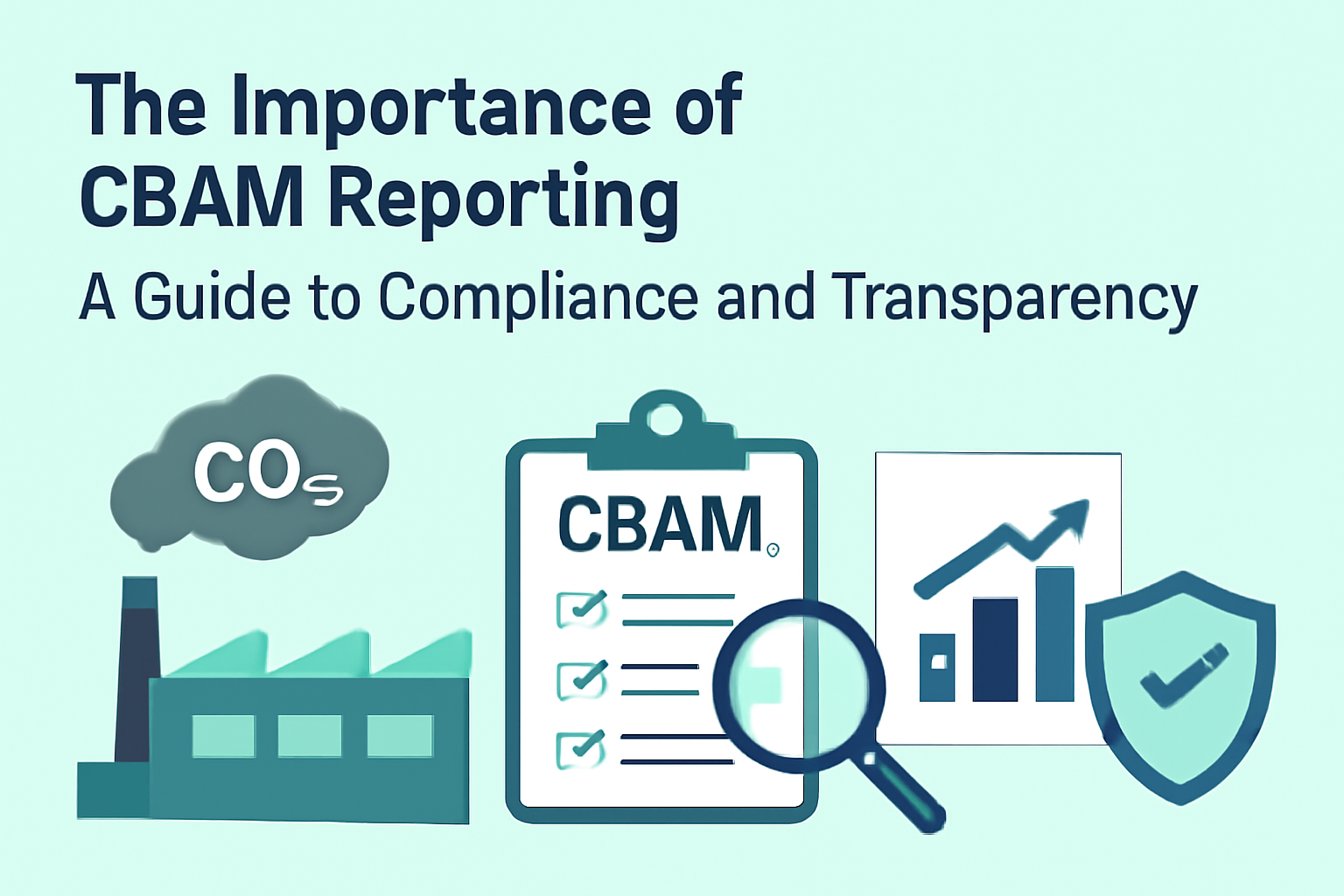Mastering QR Code Creation: A Guide for Beginners

In today’s digital world, QR codes have become a vital tool for sharing information quickly and efficiently. Whether you’re running a business, hosting an event, or simply sharing your contact information, QR codes offer an easy way for people to access digital content with just a simple scan from their smartphones. Mastering QR code creation is an essential skill, especially for those looking to streamline their communication efforts or provide users with an easier way to engage with your content.
In this guide, we’ll explore everything you need to know about QR code creation, from understanding what QR codes are, how they work, to tips for generating and customizing them for various uses. By the end, you’ll be ready to create your own QR codes that can be utilized in a variety of situations.
What is a QR Code?
A QR (Quick Response) code is a type of matrix barcode that stores information in a visual form, which can be read quickly by a QR code scanner or smartphone camera. Unlike traditional barcodes, which only store data in one dimension, QR codes are two-dimensional and can store a large amount of information. This allows QR codes to hold not only numerical data but also alphanumeric and even binary information.
The popularity of QR codes has skyrocketed over the years due to their convenience and wide range of applications. They can store URLs, contact information, Wi-Fi credentials, text messages, product details, and much more. This versatility makes them a go-to tool for both personal and professional use.
How Does a QR Code Work?
The magic behind QR codes lies in their ability to store data in a visually encoded format. When scanned, the QR code is interpreted by a reader (usually a smartphone camera or a specialized QR code reader app). This app decodes the data stored in the QR code and instantly performs an action, such as opening a website, sending a message, or displaying contact details.
QR codes consist of various elements, such as:
- Data modules: The small black and white squares that store information.
- Finder patterns: The large squares located in three corners of the QR code, allowing the scanner to easily locate the code.
- Alignment patterns: These help the scanner adjust the orientation of the QR code, making it readable even if it’s tilted or rotated.
- Timing patterns: These ensure the QR code is correctly interpreted by the scanner.
By leveraging these elements, a QR code is able to store and convey a wealth of data efficiently and quickly.
QR Code Creation: A Step-by-Step Guide
Now that you understand the basics of QR codes, it’s time to dive into the process of creating one. qr code creation may seem like a daunting task at first, but it’s actually quite simple. Follow these steps to create your own QR codes:
Step 1: Choose Your QR Code Type
The first thing to consider when creating a QR code is what kind of data you want to store. QR codes can hold various types of information, including:
- URLs: Link to a website or specific webpage.
- Text: Display a message or any alphanumeric data.
- Email: Open an email client with a pre-written email address and subject.
- Phone number: Dial a specific number when scanned.
- Wi-Fi network: Automatically connect users to a wireless network.
- Location: Show a specific location on a map.
- Social media profiles: Link directly to your social media accounts.
Deciding on the type of QR code you need will help you determine the best format for your content.
Step 2: Choose a QR Code Generator
There are a variety of online tools available for generating QR codes. These generators typically have a simple interface that allows you to input the data you wish to encode into the QR code. Most of these tools also offer additional features such as customization options, where you can adjust the colors, logo, and design of your code to fit your brand.
Simply select your QR code type, enter the relevant information (such as a URL or message), and the generator will create the code for you. The process is quick, and you can usually download the generated QR code as an image file (such as PNG, JPEG, or SVG) for use in your marketing materials or digital platforms.
Step 3: Customize Your QR Code
Customization is a key step in making your QR code stand out. Many QR code generators allow you to:
- Change the color scheme: This helps ensure your QR code matches your branding or stands out against a background.
- Add a logo: Adding a logo to the center of your QR code makes it more visually appealing and helps users identify your brand.
- Adjust the design: Some tools allow you to modify the shape of the QR code’s squares and even add creative elements like rounded edges.
Although customization is a great way to enhance the appearance of your QR code, be careful not to make it too complex. Remember that the primary goal of a QR code is readability, and excessive decoration can interfere with the scanning process.
Step 4: Test the QR Code
Before sharing your QR code with others, it’s essential to test it to ensure it works as expected. Simply use your smartphone’s camera or a QR code scanning app to scan the code and check if it directs you to the correct destination or displays the intended content.
If the QR code doesn’t work properly, check the following:
- Size: Make sure the QR code is large enough to be scanned easily.
- Contrast: Ensure there is enough contrast between the QR code and the background to make it legible.
- Design issues: Ensure that any customization (e.g., logos or colors) hasn’t interfered with the code’s functionality.
Once you’re satisfied that the QR code is working, you can start using it in your materials.
Best Practices for QR Code Use
Now that you know how to create QR codes, let’s discuss some best practices to help you maximize their effectiveness.
1. Place QR Codes Strategically
Think about where you place your QR codes. They should be in places where users can easily see and scan them. Common locations for QR codes include:
- Business cards: For quickly sharing your contact information.
- Posters and flyers: To link to event details or promotions.
- Packaging: For providing product details, instructional videos, or special offers.
- Websites and email signatures: To make it easy for customers to visit your site or contact you.
2. Provide a Clear Call-to-Action (CTA)
People will be more likely to scan your QR code if you tell them exactly what they will get by doing so. Include a clear call-to-action, such as “Scan to learn more,” “Get your discount now,” or “Connect with us instantly.” This will encourage users to take action and engage with your QR code.
3. Track and Analyze Performance
Some advanced QR code generators allow you to track how many times your QR code has been scanned, as well as the location, time, and device used for each scan. This information can be invaluable in understanding the effectiveness of your QR code campaigns. Use this data to make informed decisions and optimize future QR code placements.
4. Keep It Simple
While customization is great for branding, avoid overcomplicating your QR codes. A simple, clean code is more likely to be scanned successfully. Stick to the basics and avoid adding too many elements that could make the code difficult to read.
5. Consider Mobile-Friendly Content
Remember that most QR code scans happen on mobile devices, so make sure the content linked to your QR code is mobile-friendly. Whether it’s a website, video, or form, ensure it’s optimized for a smooth mobile experience.
Common Uses for QR Codes
QR codes can be applied in various industries and scenarios, including:
- Marketing and Advertising: QR codes on flyers, posters, or advertisements can lead customers to promotions, product pages, or more information.
- Business and Networking: Use QR codes on business cards to share your contact information quickly.
- Event Management: QR codes on tickets can speed up check-ins, while event materials can link attendees to additional details.
- Retail: QR codes on product packaging or price tags can provide customers with additional product information or discounts.
By understanding the versatility of QR codes and using them creatively, you can make your communications more interactive and efficient.
Conclusion
QR codes are an incredibly useful tool for simplifying digital interactions and improving communication. By mastering QR code creation, you can easily provide access to websites, contact information, promotions, and more—all with a simple scan. Whether you’re a business owner, event organizer, or simply someone looking to share information quickly, QR codes are a powerful solution that can save time and effort. Get started with your own QR code today and see how it can enhance your interactions.
For more information on how to get started with QR code creation, visit https://shorterflix.com/.